Remote control using OpenRemote
OpenRemote is software integration platform for residential and commercial building automation. This article explains how to use it on the Acme boards.
"OpenRemote's architecture enables fully autonomous and user-independent intelligent buildings. End-user control interfaces are available for iOS and Android devices, and for devices with modern web browsers. User interface design, installation management and configuration can be handled remotely with OpenRemote cloud-based design tools"
Install OpenRemote Controller
The original info used to write this section are available on How To Install OpenRemote Controller on Raspberry Pi page.
Install Java
OpenRemote controller needs java to work so install Java by typing:
debarm:~# apt-get install icedtea-6-jre-cacao
Check Java installation:
debarm:~# java -version java version "1.6.0_18" OpenJDK Runtime Environment (IcedTea6 1.8.13) (6b18-1.8.13-0+squeeze2) OpenJDK Zero VM (build 14.0-b16, mixed mode)
Set JAVA_HOME environment variable:
debarm:~# export JAVA_HOME=/usr
Download Open Remote Controller
Download Open Remote Controller and save it on the board microSD, the unzip the .zip file by typing:
debarm:~# unzip OpenRemote-Controller-2.0.2.zip
How To install unzip
debarm:~# apt-get install unzip
Run Open Remote Controller
debarm:~# cd OpenRemote-Controller-2.0.2/bin debarm:~/OpenRemote-Controller-2.0.2/bin# chmod +x openremote.sh debarm:~/OpenRemote-Controller-2.0.2/bin# ./openremote.sh run
Check the installation
Open a browser and log onto http://board_ip:8080/controller.
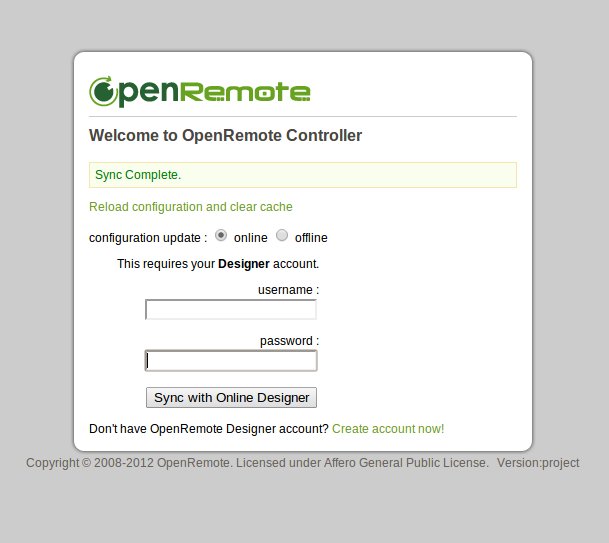
Create a free account on OpenRemote web site then get the access to the OpenRemote designer to create the interface for your smartphone and follow the tutorial to sync the interface on the CORE9G25 board and to install the OpenRemote application on your smartphone.
Documentation Terms of Use
The Acme Systems srl provides this Debian system development and user manual.
The origin of these doc came from the website: http://www.acmesystems.it
This work is licensed under a Creative Commons Attribution-NonCommercial-ShareAlike 3.0 Unported License.


 微博
微博
