SCP is a protocol used to explore the file system and transfer files over the network on Linux systems.
The main difference between SCP and FTP is that the transmission over the network in SCP is encrypted.
The utilities to use this protocol are available on any Linux and MAC but also on Windown XP, Vista and 7 can be installed easily following this article
File transfer from Windows PC
WinSCP is a Windows SCP client available for free on:
If you don't want to download it, you can find it from our CD://Tools/winscp517setup.exe
It has a very easy-to-use drag and drop interface to transfer file between your PC and the CORE9G25 board file systems. An integrated ASCII editor allows to edit the source files directly over the CORE9G25 board as like as we could do with a local hard disk.
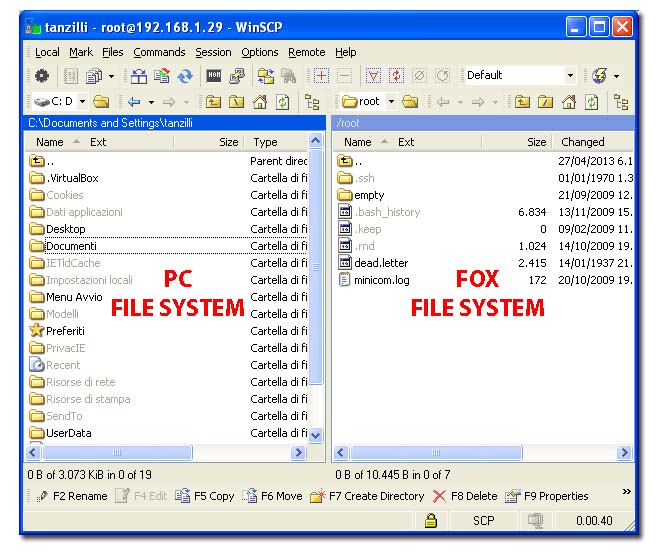
At startup you have to specify:
- Host name: is the CORE9G25 board IP address. Read this article to find it
- User name: use root
- Password: use root (on CORE9G25 Board)
- File protocon: Select SCP
Leave all the other parameters at default values and save it then press the Login button to access.
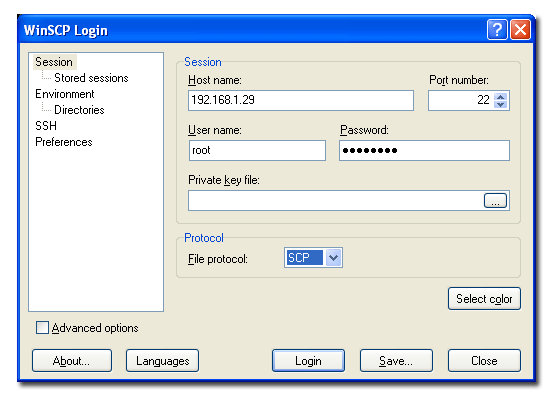
File transfer from Linux PC
SCP is installed by default on any Linux distribution. On Ubuntu you can get the access to your CORE9G25 board from Nautilus pop-up menu selecting File -> Connect to server....
In the Connect to Server box select Service type: SSH then fill the fields with the CORE9G25 board IP address and User name: root.
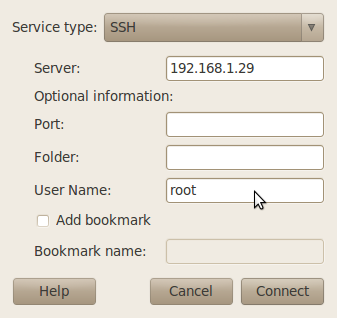
Press Connect button and get access to the CORE9G25 Board file system.
Documentation Terms of Use
The Acme Systems srl provides this Debian system development and user manual.
The origin of these doc came from the website: http://www.acmesystems.it
This work is licensed under a Creative Commons Attribution-NonCommercial-ShareAlike 3.0 Unported License.


 微博
微博
